Direct linking to specific processes in the WebModel
Applies to: viflow 7, viflow 8, viflow (Abo) | Article: 1751961 | Updated on 27.01.2023
Situation
By calling up a hyperlink, you want to call up a specific process graphic – not with the set start page.
The individual process graphics have a clearly identifiable internal ID with which you can create such a hyperlink.
Create a hyperlink to a specific process in the WebModel
- Open the WebModel and navigate to the process you want to link to.
- At the bottom of the WebModel you can see the navigation path ("breadcrumb navigation") {{1}} with all recently accessed graphics.
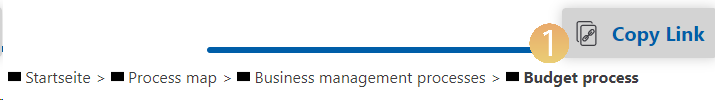 Right-click the process name and choose Copy Link.
Right-click the process name and choose Copy Link. - Now paste the link into a text editor, email window or other application using right click + paste or CTRL+V.
The link with the process ID at the end can then look like this, for example: ››› https://demo.vicon.biz/sample/?id=2476.