Error "HTTP Error 500.19" when starting the WebModel
Applies to: viflow (subscription | 9 | 8) | Article: 1343412 | Updated on 21.07.2025
If you get the error message HTTP Error 500.19 when starting the WebModel, the problem is probably an incorrectly installed ››› Microsoft Hosting Bundle, which is required to run the viflow WebModel from version viflow 8.
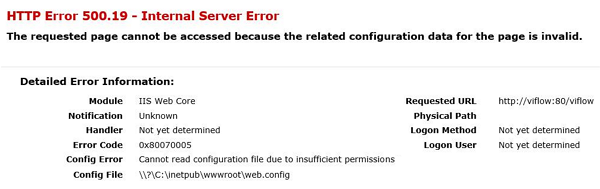
To fix the error, we recommend reinstalling the "Hosting Bundle".
Alternatively, you can first repair the "Hosting Bundle" in the Control Panel – if the repair does not help, reinstall the "Hosting Bundle".
Reinstalling the Windows Hosting Bundle
This example describes the procedure for hosting bundle 3.1 (viflow 8). The procedure for hosting bundle 8.1 (viflow abo/9) is identical.
- Download the ››› Microsoft Hosting Bundle and install it on the system.
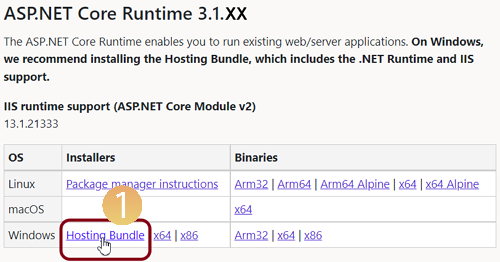
- Then test whether the WebModel can now be opened.
- If this is not the case, check whether all the steps in the article ››› Deploying of the viflow WebModel with IIS (Internet Information Services) has been carried out correctly.
Windows Hosting Bundle Repair
- Open the Apps and features in Windows.
- Scroll to Microsoft .NET Core – Windows Server Hosting and click Change {{1}}.
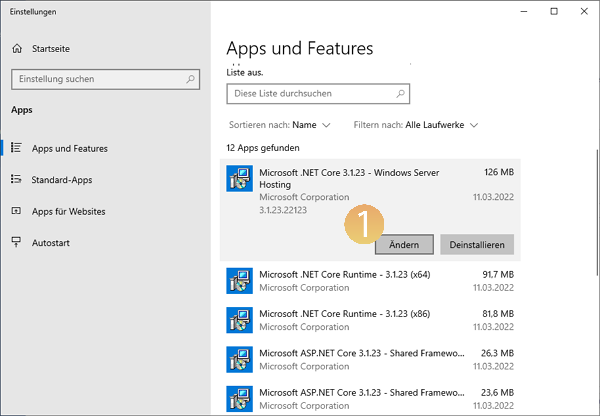
- In the Change Setup window, click Repair {{2}}.

- Close the window after successful repair.

- Reopen the viflow WebModel.
