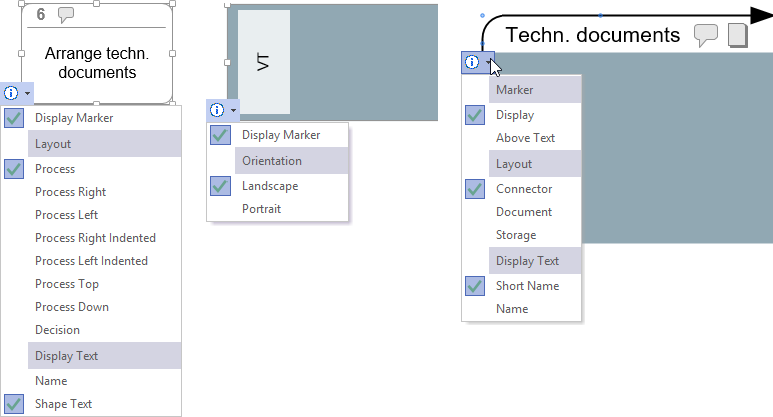Markers on the viflow Objects
Applies to: viflow (subscription | 9 | 8) | Article: 1586331 | Updated on 30.04.2024
In addition to the numbering field, the individual viflow objects in the process graphics have a display area for markings that symbolize certain additional information. These markings for stored comments and the assignment of participants and information can be shown or hidden directly on the shape.
Markers on Processes and Decisions
.png)
In the process and branch shapes, small icons are displayed at the top next to the numbering (if switched on) if they have the following properties:

 – Assigned participants (global + local; ››› "Participants" tab)
– Assigned participants (global + local; ››› "Participants" tab)
 – stored comment (global + local; ››› "General" tab)
– stored comment (global + local; ››› "General" tab)
 – Associated information with hyperlink (global + local; ››› "Information" tab)
– Associated information with hyperlink (global + local; ››› "Information" tab)
 – Associated information (global + local; ››› "Information" tab)
– Associated information (global + local; ››› "Information" tab)
 – Assigned key figure (global + local; ››› "Key figures" tab)
– Assigned key figure (global + local; ››› "Key figures" tab)
 – assigned potentials (global + local; ››› "Potentials" tab)
– assigned potentials (global + local; ››› "Potentials" tab)
Markers on Areas

Small icons appear next to the name above the swimlane shapes if the swimlane has the following properties:
.png)
 – stored comment (global + local; ››› "General" tab)
– stored comment (global + local; ››› "General" tab).png)
 – Assigned information with hyperlink (only globally; ››› "Distribution" tab)
– Assigned information with hyperlink (only globally; ››› "Distribution" tab).png)
 – Assigned information (only globally; ››› "Distribution" tab)
– Assigned information (only globally; ››› "Distribution" tab)
Morkers on Information Objects
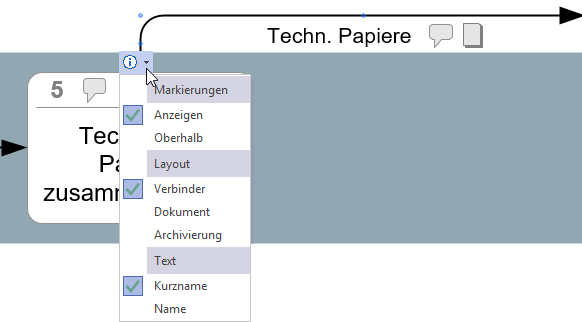
An icon is displayed next to or above the short name of the information if the information has the following properties:
.png)
 – stored comment (global + local; ››› "General" tab)
– stored comment (global + local; ››› "General" tab).png)
 – stored hyperlink (only globally; ››› "General" tab)
– stored hyperlink (only globally; ››› "General" tab)
By clicking on the info symbol directly on the shape, you can also specify whether the symbol for the saved comment should be displayed above or next to the short name.
Hide and show markers
If a viflow object is marked in the process graphic, an info symbol appears. Open the selection menu by clicking on the symbol and activate/deactivate the Show markings option to show or hide the symbols.