Modeling Areas
Applies to: viflow (subscription | 9 | 8) | Article: 1586262 | Updated on 30.04.2024
Various options are available for modeling areas in the process graphic.
Modeling new areas
- Open the process graphic that is to be modeled ( ››› Open process graphic).
- In the viflow stencil, left-click the Area or Area (OrgChart) shape, hold down the button, and drag the shape onto the drawing page.
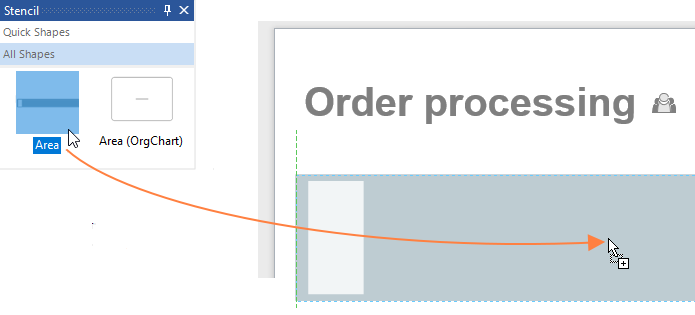 The Create Area window opens.
The Create Area window opens. - Now enter the name of the area.
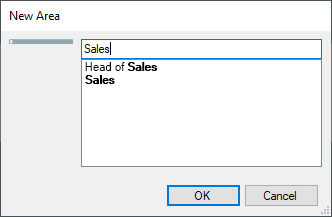 Confirm the entry with OK.
Confirm the entry with OK. - Double click on the area in the graphic to open the properties window.
Alternatively, choose Properties from the context menu [.png) ] of the area.
] of the area.
If necessary, enter a Short Name here and detail further global and local data of the area.
Modeling existing areas
Areas that already exist in the process model can easily be used in process modeling by dragging them directly from the Areas window (or the Overview, Explorer windows) onto the drawing sheet.
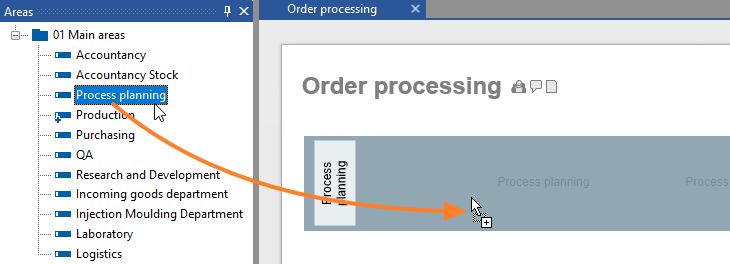
Alternatively, proceed as described in point 1 under Modeling new areas. If you enter the first letters or parts of words, all areas containing them will be listed and offered for use.
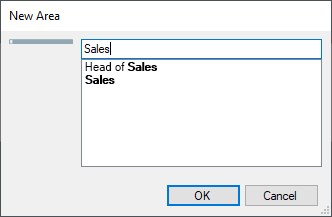
Click on the desired list entry and close the window with OK.
