Open local/external documents from the WebModel
Applies to: viflow (supscription | 9 | 8 | 7) | Article: 1477140 | Updated on 05.04.2024
There are various options for calling up the local or external documents directly from the WebModel:
1. Particularly simple: copying documents
If you use the option Copy linked files to trarget location {{1}} when exporting the WebModel, copies of the documents are saved with the WebModel on the web server and can be opened directly from there in the browser – there is no zone change here, since WebModel and documents are in the same browser security zone.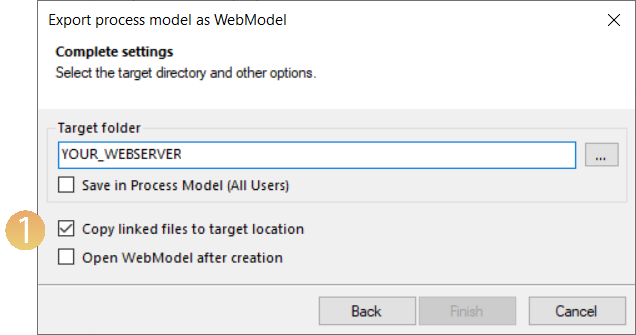
2. Professional: use of a document management system (DMS)
If you use a DMS, open the original files on the server directly from the WebModel. The files are accessed via hyperlinks via http or https. For example, many companies use Microsoft SharePoint as a DMS.
Delete3. For IT professionals: Virtual directory on the web server
If the files are not to be copied to (or stored on) the web server and no DMS (document management system) is used, you can set up virtual directories on the web server and use them to access the file system from the WebModel – either with or without access protection via a connection to the Active Directory or another authentication system.
In the following articles you will find all information about this procedure:
- ››› Access-protected access to documents on a file server via a web server (IIS).
- ››› Accessing documents on a file server via a web server (IIS).