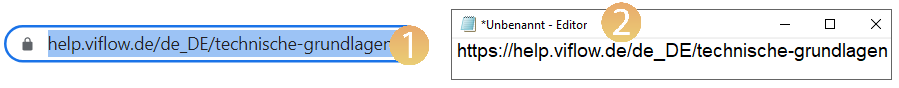Internet Explorer will be discontinued – Notes on the viflow WebModel
Applies to: viflow (supscription | 9 | 8 | 7) | Article: 1344207 | Updated on 05.04.2024
What does the Internet Explorer setting mean for your WebModel?
If you only use browsers other than Internet Explorer to view the WebModel, you can ignore this article. Then you are already using a web server that allows access via http(s)://... to the WebModel with all other standard browsers – such as Microsoft Edge, Google Chrome or Mozilla Firefox.
If you are not sure whether you are still using Internet Explorer to view the WebModel, you will find further information here – depending on the viflow version used:
Which viflow version do you use?
-
››› viflow subscription, 9, 8
-
››› viflow 7 or viflow 6
-
››› viflow 5 or earlier
- Add Button
You are using viflow 8
You use viflow 7 or viflow 6
Whether the end of Internet Explorer matters to you depends on whether your WebModel is already running on a web server or in the local file system.
When you call up the WebModel, you can see in the address line of the browser how access is made:
-
Beginnt die Adresse mit http://… oder https://… ?
-
Beginnt die Adresse mit file:///… ?
- Add Button
If the address starts with http://… or https://… ,
... you already use a web server and don't have to do anything.
Just use a browser other than Internet Explorer, such as Microsoft Edge , Google Chrome or Mozilla Firefox .
If the address starts with file:///… ,
... access the WebModel via a file server.
In this case, your IT administration must set up a web server and save the WebModel on it.
Please see the links below for more information.
You are using viflow 6
Whether the end of Internet Explorer matters to you depends on whether your WebModel is already running on a web server or in the local file system.
When you call up the WebModel, you can see in the address line of the browser how access is made:
- Beginnt die Adresse mit http://… oder https://… , setzen Sie bereits einen Webserver ein. Falls Sie den Internet Explorer für die Betrachtung des WebModels einsetzen, verwenden Sie einfach einen anderen Browser, wie zum Beispiel Microsoft Edge , Google Chrome oder Mozilla Firefox .
- Ist am Anfang der Adresse ein file:///… zu sehen, greifen Sie über einen Fileserver auf das WebModel zu. In diesem Fall muss durch Ihre IT-Administration ein Webserver eingerichtet und das WebModel darauf gespeichert werden.
Weitere Informationen dazu finden Sie unten in den aufgeführten Links.
You are using viflow 5 or an older version
Therefore you should perform a viflow upgrade and run the viflow WebModel on a web server.
Please refer to the links below for more information on this.
You are using viflow supscrition, 9 or 8
The end of Internet Explorer is irrelevant to you, since the viflow WebModel from version 8 is always operated on a web server and it cannot be displayed in Internet Explorer anyway.
You are using viflow 5 or an older version
The WebModel of earlier viflow versions (5 and earlier) requires Internet Explorer to be viewed.
Therefore you should perform a viflow upgrade and run the viflow WebModel on a web server.
Please see the links below for more information.