Deleting viflow objects
Applies to: viflow (subscription | 9 | 8 ) | Article: 1555876 | Updated on 12.12.2024
This chapter describes how to delete viflow objects – processes/branches, information and areas - from the graphic and from the process model. The objects removed from the process model are moved to the recycle bin and can be restored. You can find out more about this in the chapter ››› Using the recycle bin – restoring viflow objects from the recycle bin.
Deleting viflow objects from the graphic
- Mark the viflow object in the process graphic. To select multiple objects, hold down the [CTRL] key or drag a selection area around multiple shapes with the left mouse button.
- Click the [DEL] key on the keyboard.
The objects are deleted from the graphic.
Deleting viflow objects from the Process Model
Right-click in the process model (e.g. in the Processes, Information, Areas windows) on the object to be deleted and select [.png) ] the Delete command. Alternatively, mark the object in the window and press the [DEL] key.
] the Delete command. Alternatively, mark the object in the window and press the [DEL] key.
When deleting a process, the following query appears:

This is what the individual options mean when deleting viflow objects
object |
option |
Meaning/Note |
Process |
|
This shape is deleted from the graphic AND from the process model and moved to the recycle bin. |
|
This shape remains in the graphic, only the object is deleted from the process model and moved to the recycle bin. |
|
|
This shape remains in the graphic, only the object and all subordinate processes are deleted from the process model and moved to the recycle bin. |
|
|
The window is closed, no object is deleted. |
|
Information |
|
The object is deleted from the process model and moved to the recycle bin, but remains as a shape in the graphics. |
|
The object remains as a shape in the graphics and is deleted from the process model with all subordinate information and moved to the recycle bin. |
|
|
The window is closed, no object is deleted. |
|
Area |
|
The object is deleted from the process model and moved to the recycle bin, but remains as a shape in the graphics. |
|
The object remains as a shape in the graphics and is deleted from the process model with all subordinate areas and moved to the recycle bin. |
|
 |
The window is closed, no object is deleted. |
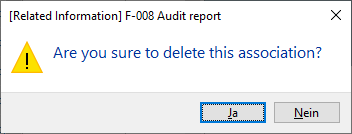
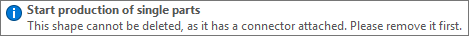
 and stored local properties
and stored local properties  .
.
.png) ), the selected object is permanently deleted and not moved to the recycle bin.
), the selected object is permanently deleted and not moved to the recycle bin.







