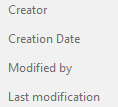"General" tab
Applies to: viflow (subscription | 9 | 8) | Article: 1565651 | Updated on 30.04.2024
The Name is the only mandatory field when creating a new process. Shape Text and Remarks (global and local) can also be added in the General tab.
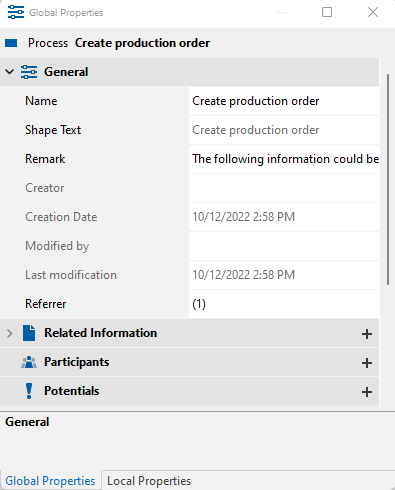
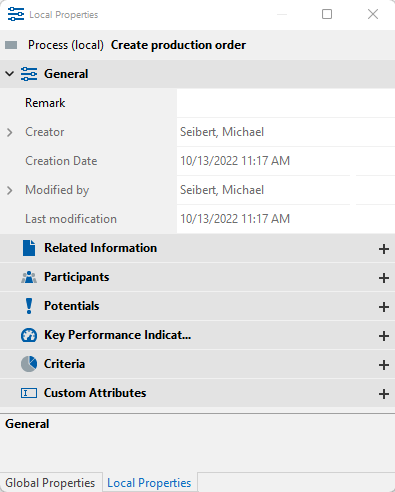
Name
Enter a description of the process that is as concise as possible. After entering the first few letters, entries that already exist in the process model are suggested for adoption. Abbreviations used in the shape text, for example, can be written out in this field.
Shape Text
This text appears in the process shapes of the graphic. The name (see above) of the process is often abbreviated here in order to adapt it to the usually quite small text fields of the shapes. If you do not enter any shape text, it is automatically taken from the name.
Remark
In this field you can enter a detailed description of the process and specify whether the annotation text should apply to the entire process model or only to the process currently open as a graphic or in the Processes window. Enter the annotation text in the Properties [global] and/or Properties [local] windows.
How to enter remark text
- Click in the Remark field.
The Remark window opens. - Enter the text here and use the toolbar in the window to format and align the text.
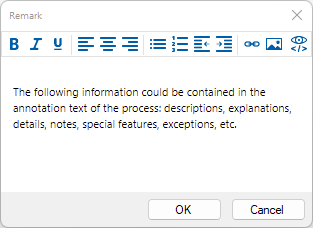 You can also add bullets, numbering, hyperlinks, and images to the remark text.
You can also add bullets, numbering, hyperlinks, and images to the remark text. - Finally, confirm with OK.
Referrer
The number of uses in the process model are displayed in this field ("(2)").
Click on the expand button .png) , see where and how the object is used.
, see where and how the object is used. 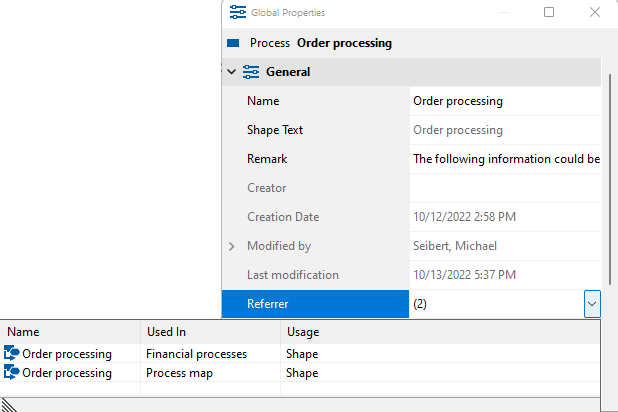
Here, for example, the "Order processing" process is used as a "Shape" in the "Process map" and "Financial processes" graphics.