Process model cannot be opened because it is not compatible
Applies to: viflow (subscription | 9 | 8) | Article: 1344210 | Updated on 15.11.2024
When you open a viflow process model file (*.vfpx or SQL database), you receive the following message: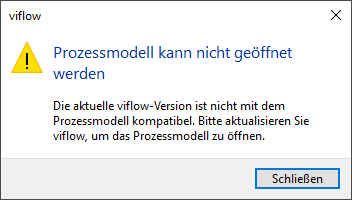
Process model cannot be opened
The current viflow version is not compatible with the process model.
Please update viflow to open the process model.
What does this message mean?
This is not an error message! Within a program version - for example viflow 7 or viflow 8 – regular updates with new functions and bug fixes appear. With some of these updates there are changes in the program structure that make an internal database upgrade necessary. It can therefore happen that a process model that has been opened/edited with a newer version can no longer be opened with a lower version.
If there is no process model upgrade during an update, a process model opened/edited with the higher version can also be opened/edited with the lower version.
Example: With the update from version 8.0.12 to 8.0.13 there was a process model upgrade.
Ms. Meyer uses viflow version 8.0.13, opens, edits and saves the viflow process model on the server. Your colleague Mr. Schmidt is now trying to open this process model with his viflow installation version 8.0.12 – and receives the above message.
What do I have to do now?
If you receive this message, you should update your viflow version - either using the ViCon Update program that is normally installed with viflow, or by manually downloading the update installation file from the ››› update catalog.
All information about updating your viflow installation(s) can be found in the article ››› How to keep viflow up to date.