viflow does not start (no error message)
Applies to: viflow (subscription | 9 | 8 ) | Article: 2216813 | Updated on 05.04.2024
It can happen that viflow does not start when the program is called. Neither error messages nor other information about the cause of the problem appear.
This behavior is usually caused by corrupted files in temporary directories. After deleting these files or folders, viflow should start normally again.
Open and delete the affected folders
- Open the Run app using the keyboard shortcut [WINDOWS] + [R].
- In the Open field, enter %localappdata%\ViCon.
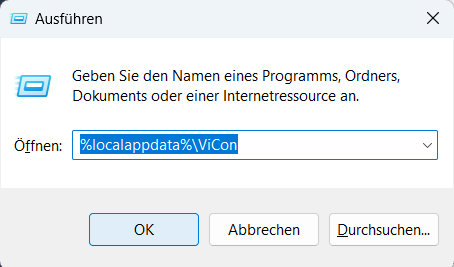
- Confirm with the OK button or with the [ENTER ] key.
The ViCon folder in the Temp directory opens. - Delete all folders in the %localappdata%\ViCon directory – except for the viflow folder.
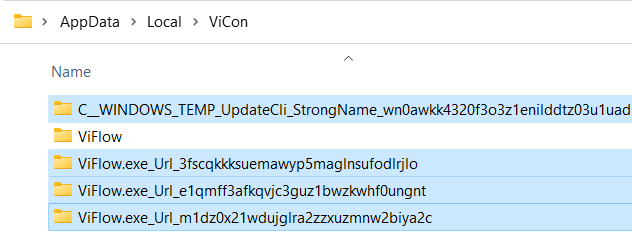
- Now open the second folder %appdata%\ViCon as described above in steps 1-3.
- Delete all contents of the folder.
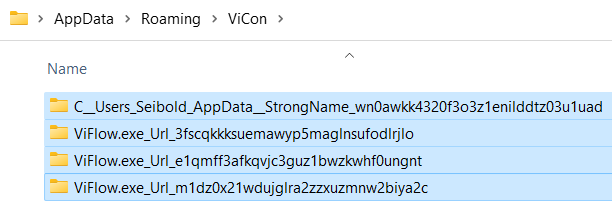
- Start the viflow program again.