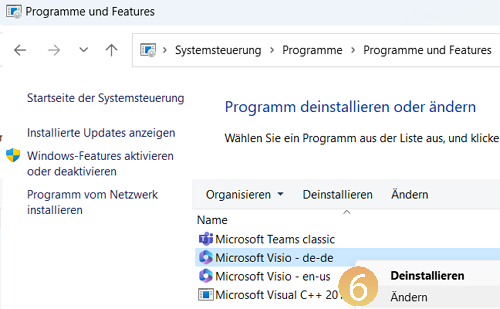Perform online repair of Microsoft Visio
Applies to: Microsoft Visio | Article: 2307129 | Updated on 22.11.2023
For some errors in viflow, the online repair program from Microsoft Visio can help.
If the following errors occur, repairs make sense
- viflow does not start; an error message from Microsoft Visio may appear.
- Individual or all process graphics cannot be opened.
- The export of the WebModel does not start or does not complete.
- All error patterns not mentioned here after consultation with viflow support
How to perform Visio online repair
- If necessary, close the viflow and Visio programs.
- In Windows, open Settings – Apps – Installed apps.
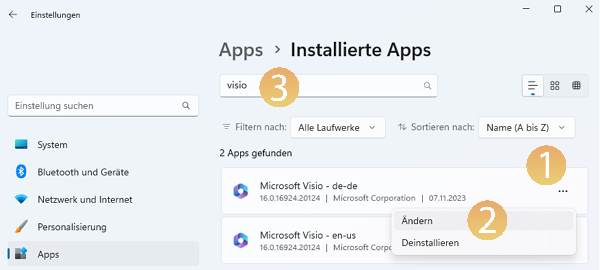
- Scroll to the Microsoft Visio program, open the selection menu by clicking on [...] {{1}} and select the entry Change {{2}}.
Alternatively to scrolling through the program list, search for Visio in the search field {{3}}. In the new window, highlight Online Repair {{4}} option and click Repair {{5}}.
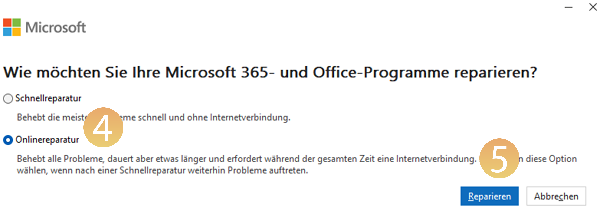
- Now follow the repair routine instructions.