Opening a new Process Model
- Start the viflow program via the Windows interface (program start depends on the operating system).
- On the File tab, click New.
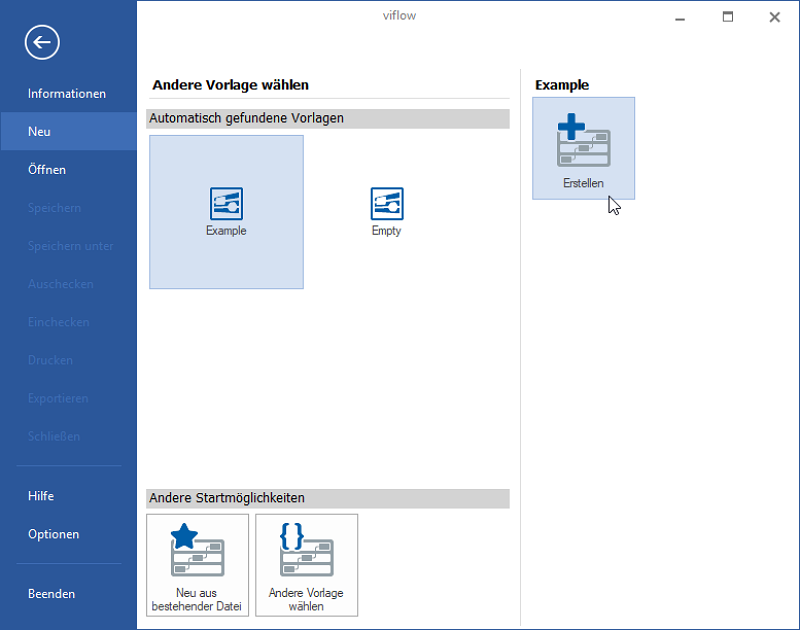
- Now select the desired process model template – for example Empty Process Model – and double-click on the corresponding button.
Alternatively, select a process model template and click the Create button on the right.
The new viflow process model opens.
Delete
After starting the program, all viflow process models last used are listed in the Open window.
Under the individual file names with the ending *.vfpx (viflow process model) you will find the storage location of the files for better orientation.
Opening an existing Process Model
- Start the viflow program via the Windows interface (program start depends on the operating system). The previously opened files are listed in the Recent Process Models list.
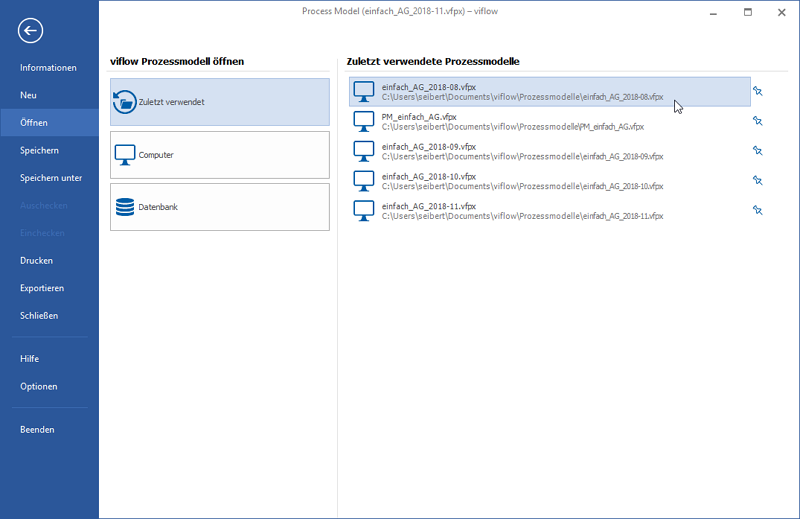
- Click on the desired entry in the list to open the viflow process model.
Delete
If the desired process model is not in the list of recently used models, click on the Computer button and then on one of the recently used folders or on the Browse... button.
Then select the viflow process model (*.vfpx) and click Open.
DeleteFrequently used process models can be permanently pinned as a favorite above the list. To do this, click on the pushpin  behind the entry. Favorites are marked with the icon
behind the entry. Favorites are marked with the icon  marked, clicking on the symbol again removes the process model from the favorites.
marked, clicking on the symbol again removes the process model from the favorites.
Process Models of older viflow versions
When opening older viflow process models (viflow database, file extension *.vdb, *.vfp, *.vfpx) of versions 6, 7 and 8 (8: subscription), they are automatically converted to the current viflow format and opened.
Delete
Before opening the process model in a newer version, be sure to create a backup of the old process model!
After conversion to a newer viflow format, the process model can no longer be opened in the older viflow version.
Delete
We have dedicated a separate chapter to the conversion of older viflow process models into the current format, as important options and options are possible here when adopting the previous shapes.
Detailed information on the conversion is available in the chapter ››› Opening older versions of process models.
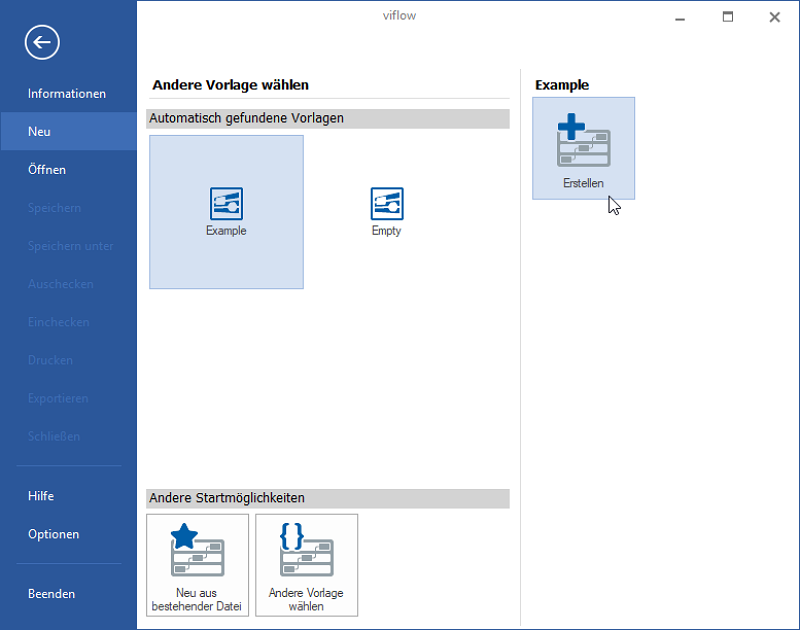
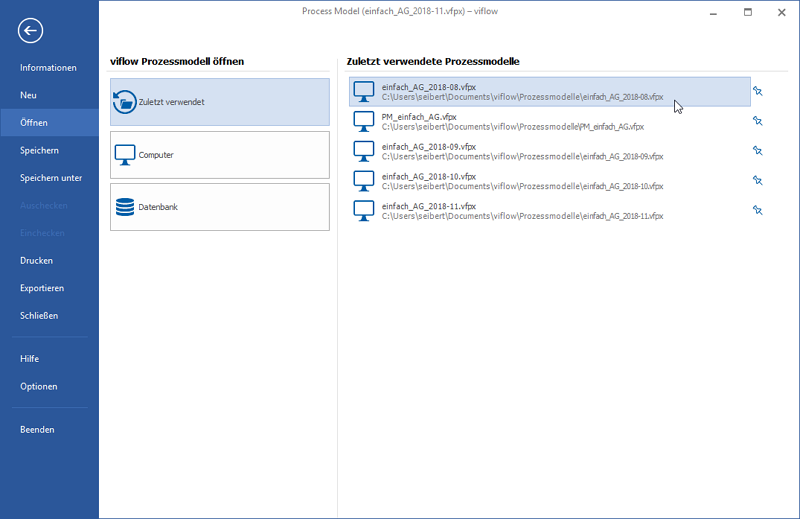
 behind the entry. Favorites are marked with the icon
behind the entry. Favorites are marked with the icon  marked, clicking on the symbol again removes the process model from the favorites.
marked, clicking on the symbol again removes the process model from the favorites.