Add stencils
Applies to: viflow (subscription | 9 | 8) | Article: 1555788 | Updated on 26.04.2024
{{gold}}This function is available in the viflow gold edition (not in viflow blue and silver).{{end}}
In practice, it happens that shapes are required that are not available in the given viflow template. Here you can find out how a Visio/viflow stencil (in this example a turtle stencil in *.vssx format) is integrated or imported into viflow.
With the Import from Visio file function, you can import not only Visio graphics, but also Visio stencils into the currently open process model.
- Save the template to be imported (possibly after downloading it from viflow.de/de/downloads) in *.vss or *.vssx format in any directory.
- On the Data tab, in the Import group, click the From Visio File button.
- In the Open Visio File window, select a Visio stencil with the *.vss or *.vssx extension and click Open.
The content of the template is imported and can be used in viflow.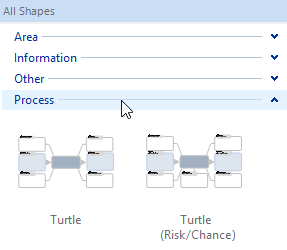 In the viflow stencil, the added shapes are displayed under All Shapes – Processes/Information/Areas, depending on their function.
In the viflow stencil, the added shapes are displayed under All Shapes – Processes/Information/Areas, depending on their function.