Step 6: Model processes
Applies to: viflow (subscription | 9 | 8) | Article: 1555973 | Updated on 26.04.2024
- Click on the Process icon in the viflow stencil
- drag the object onto the sheet while holding down the mouse button
- Enter the name of the process in the New Process window
- Right click on process
.png) , click Properties
, click Properties
- enter a (shorter) Shape Text and, if necessary, additional data (e.g. add a note) in the properties window
- model all further processes and branches in this way
- Click on Save button
.png) , alternatively: key combination [CTRL+S]
, alternatively: key combination [CTRL+S]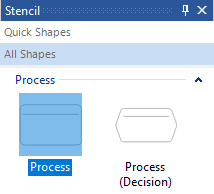
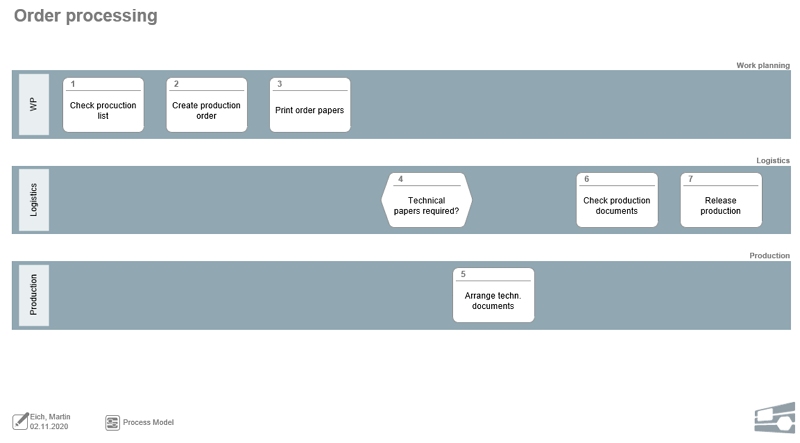
Process in viflow stencil
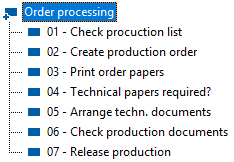
Process Structure (viflow 8: Processes window)
Process graphics with processes and areas (swim lanes)