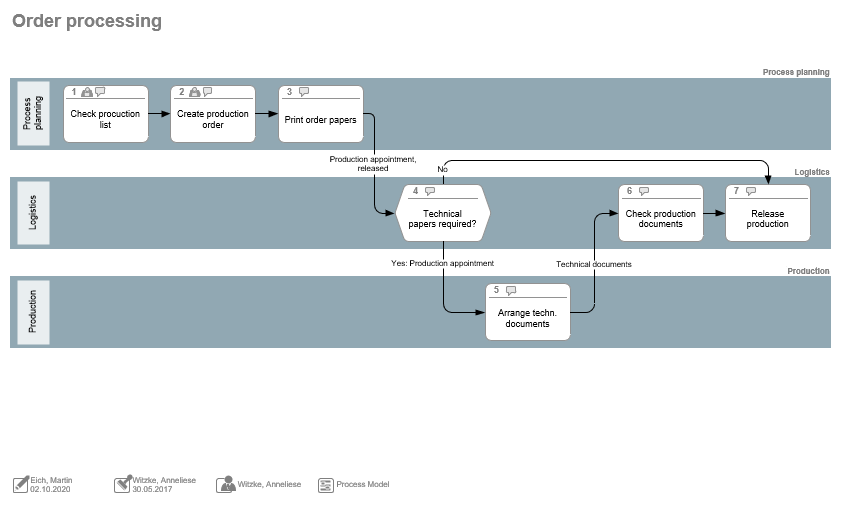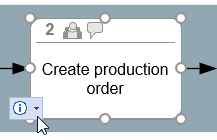Step 1: Before the first start
Applies to: viflow (subscription | 9 | 8) | Article: 1555931 | Updated on 26.04.2024
Step 1: Before the First Start...
... we would like to familiarize you with some basic terms.
Everything that you model with viflow and enter in viflow in the course of modeling is saved in a process model (file extension: *.vfpx – viflow process model). Such a process model can only be edited in viflow and contains all processes with details. In the next step you will learn how to create a new process model at the start of your project.
The last step explains how to create a WebModel (HTML output) from a viflow process model.
A viflow process model consists of three main elements:
- processes
- information
- areas
A WebModel (HTML output) can be generated from the process model file, which can be viewed in the Internet browser. So viflow is only required for creating – but not for viewing the process model.
Processes and decisions
A process describes an activity or a work step. It is up to the user how detailed he describes an activity. First of all, start by describing the process roughly. In viflow, you have the option of further detailing the process or renaming it at any time.
Activities within a process graphic are represented in the form of individual process (steps) as follows:
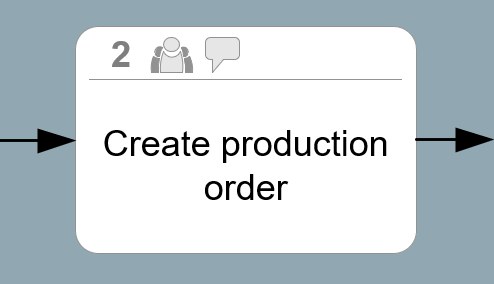
Decisions are activities that involve a decision.
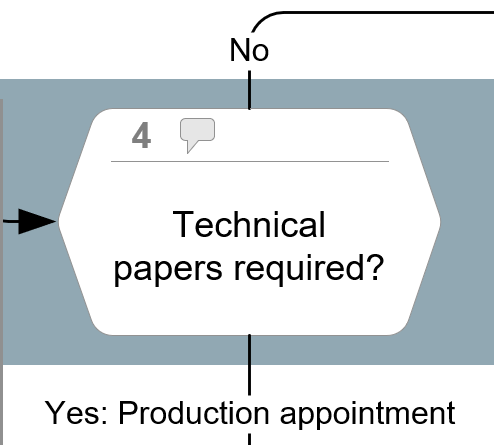
information
Information is shown in the process graphic as arrows between the individual processes and branches, thus symbolizing the flow of information within a process flow. This is what information between two processes looks like:
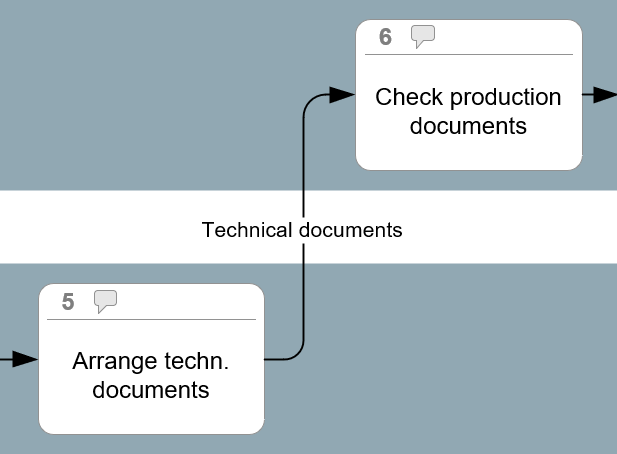
Each piece of information can be linked to a document and assigned to a process or branch. The linked documents can be opened directly from viflow and the WebModel (HTML output).
areas
Areas in viflow are mainly departments or organizational units. What you use as an area in viflow depends on the use case - areas can also stand for people, roles or IT systems, for example. Areas are shown in the graphic as horizontal bars, so-called swim lanes:

And this is how a complete viflow process graphic with processes, information and areas looks like: