Change drawing sheet size
Applies to: viflow (subscription | 9 | 8) | Article: 1586431 | Updated on 30.04.2024
Change drawing sheet size manually
- Press [CTRL] on the keyboard.
- Move the mouse pointer (while still holding down the [CTRL] key) to the right or bottom edge of the drawing sheet.
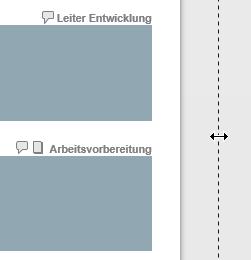 The mouse pointer becomes a double arrow. Click (while still holding down the [CTRL] key) the left mouse button, keep it pressed and move the drawing page border to the right or down to the required size.
The mouse pointer becomes a double arrow. Click (while still holding down the [CTRL] key) the left mouse button, keep it pressed and move the drawing page border to the right or down to the required size.
The page will be readjusted.
Change drawing sheet size in Graphic Template
To change the size of the sheet in the graphic template, it must first be opened and changed as described above. The graphics are then opened in the size you defined.