Shape cannot be deleted from graphic
Applies to: viflow (subscription | 9 | 8 | 7) | Article: 1897447 | Updated on 19.06.2024
Situation
There is a shape in the graphic that cannot be deleted in the normal way (highlight and delete key). When trying to delete the object, the message appears.
Active shape protection or container and/or layer properties prevent the full execution of this command. 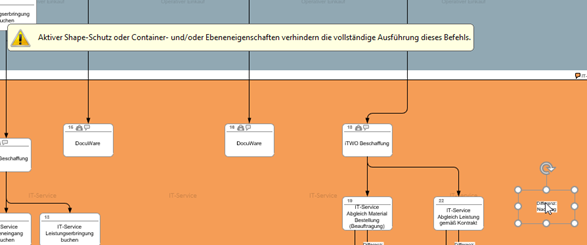
Solution
- Right-click the shape(fragment) to be deleted and select Group from the context menu.
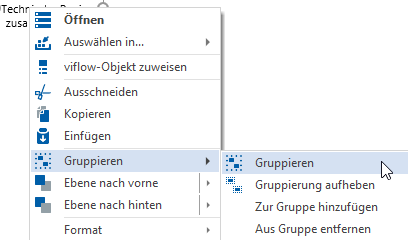
- First, choose the Group or Ungroup command, depending on which command is available (both or just one of the commands may be active, depending on the type of shape).
- Then select the shape and press the Delete key [ENTF].
- If the shape still cannot be deleted, try (if available) with the other command (Group or Ungroup) and then press the [DEL] key.
Is the shape still on the drawing page? - In this case, open the Graphics tab and insert any Visio drawing element next to the shape you want to delete.
This can be a rectangle or a circle, for example.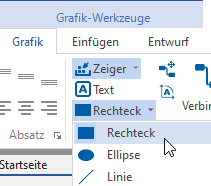
- Now select both objects (the new element and the shape to be deleted) by clicking on them while holding down the [CTRL] key.
- Now right-click on the selected objects and select Group – Group from the context menu.
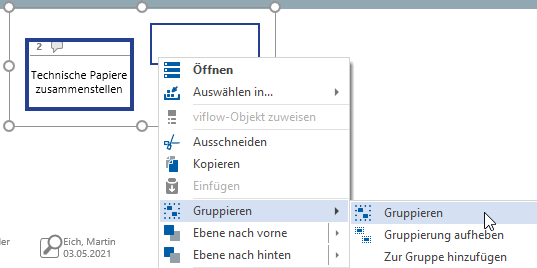
- Then delete the marked group with the [DEL] key.