Open process graphic
Applies to: viflow (subscription | 9 | 8) | Article: 1586259 | Updated on 30.04.2024
You have various options for opening new or existing process graphics. In order to be able to open a process graphic, at least one process must first exist in the process model. You can find out how to create processes in the process model in the ››› Creating processes chapter.
Ways to open process graphics
- In the Process Structure window (or Processes, Explorer, Overview window), right-click the process whose graph you want to open. From the context menu, select [
.png) ] the entry Open .
] the entry Open . - In the process graphic, right-click the process shape whose graphic you want to open. From the context menu, select [
.png) ] the entry Open.
] the entry Open.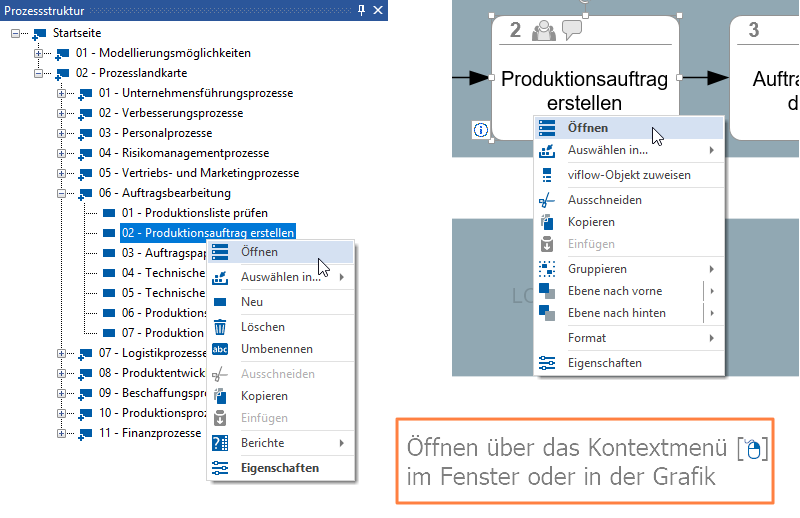
- Existing graphics can be opened as follows in addition to the options mentioned above:
Double-clicking on a process with a graphic icon [ ] in the process model or on a process shape with shading directly in a process graphic (the shading indicates that this process has sub-processes, i.e. a graphic).
] in the process model or on a process shape with shading directly in a process graphic (the shading indicates that this process has sub-processes, i.e. a graphic)..png)
.png) ] the function that is executed by double-clicking is always highlighted in bold. For processes without graphics, the properties window is opened by double-clicking, for processes with graphics, the process graphics are opened. The behavior is identical in windows and graphics.
] the function that is executed by double-clicking is always highlighted in bold. For processes without graphics, the properties window is opened by double-clicking, for processes with graphics, the process graphics are opened. The behavior is identical in windows and graphics.