"Management" tab
Applies to: viflow (subscription | 9 | 8) | Article: 1575928 | Updated on 30.04.2024
Here you can view and edit the individual changes to the information with the date, validity and information on modelling, testing, release, responsibility and status of the information.
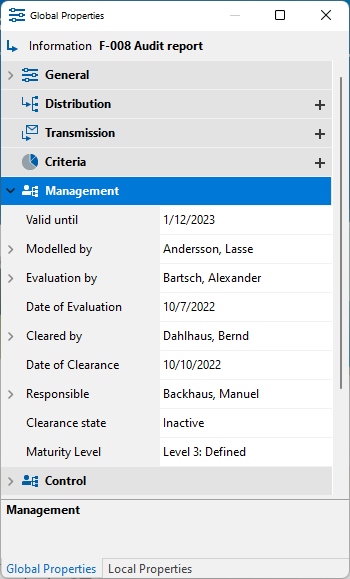
The meaning of the individual fields:
Valid until
Select a date here until which the information is valid. This entry is for information only and does not trigger a workflow or similar.
Modelled by
Here the name of the modeler is obtained directly from the system data (usually your Windows login name). You can manually select a different modeler.
Evaluation by
Select the examiner of the information here and enter the corresponding check date.
Cleared by
Select the releaser of the information here and enter the corresponding release date.
Responsible
If necessary, select the person responsible for the information.
Clearance state
Here you can select the status of the information – Inactive, In Progress, In Evaluation, Evaluated, In Clearance or Cleared.
viflow 8: Inactive, In Progress, In Evaluation, In Clearance or Cleared.
Maturity level
Choose from five predefined (and non-editable) levels here.
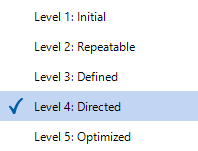
.png) ] in front of the Modelled by, Evaluation, Clearance, Responsible fields.
] in front of the Modelled by, Evaluation, Clearance, Responsible fields.