Error "HTTP Error 500.37 - ANCM Failed" when starting the WebModel
Applies to: viflow (subscription | 9 | 8) | Article: 1343391 | Updated on 16.01.2025
If you receive the error message HTTP Error 500.37 – ANCM Failed to Start Within Startup Time Limit when starting the WebModel, this is usually because the WebModel (or the ASP.NET Core application) is longer than the in The waiting time stored by the Internet Information Services (IIS) (default: 120 seconds) is required to start. 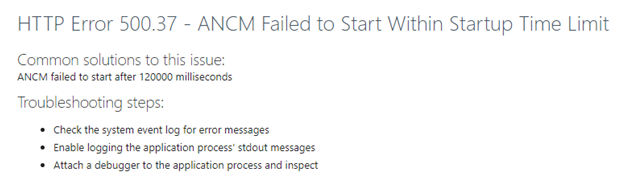
How to increase the default timeout
- Open the WebModel directory on the web server.
- Right-click the web.config file and open it (e.g. with Windows Editor, Code Writer or Notepad++).
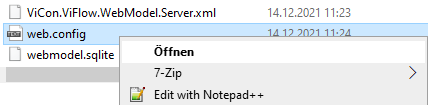
- Locate the line beginning with {{1}} in the <aspNetCore …> tag.
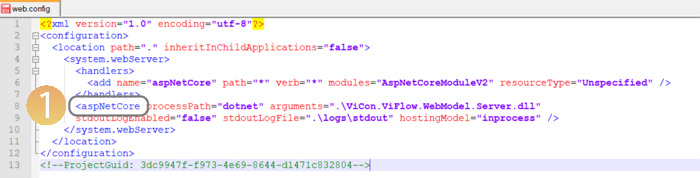
- Copy the text startupTimeLimit="900" and paste it – separated by spaces – after "stdoutLogEnabled="false" {{2}}.
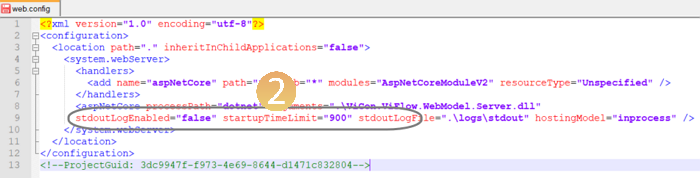
- Save the changes and close the web.config file.
- To ensure that the modified web.config file is not overwritten during the next export, create a Customizations folder in the viflow program directory and a further WebApp folder in it.
For example (viflow installation in 64 bit): C:\Programs\ViCon\ViFlow\080\Customizations\WebApp - Copy the modified web.config file to the WebApp folder.