Translation of the Process Model
Applies to: viflow (subscription | 9 | 8) | Article: 1590698 | Updated on 30.04.2024
{{silver}}This function is available in the silver and gold viflow editions (not in viflow blue).{{end}}
There are two options for modeling in different languages. Either you switch the content language to the language into which you want to translate (recommended) or you carry out the translations in a table and then import them into the process model (viflow gold is required for this).
We recommend translating the entire process model as described here by switching the content language to the translation language.
The advantage of this approach: you can see immediately which texts still need to be translated from the gray text.
Example: You start with the translation and switch the content language from "German" to "English". All texts and definitions that are now visible in "German" are displayed in gray and still have to be translated in the object properties.
How to translate the content of the Process Model
- This method is useful if a process model (e.g. in "German") already exists and all content is to be translated into another language.
- Switch the content language of the process model to the language into which the translation is to be made (e.g. from the standard language "German" to "English").
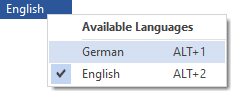 The process model content is reloaded and displayed in the "new" language.
The process model content is reloaded and displayed in the "new" language. - Now edit the texts for all processes, information and areas – still in the original standard language (here: "German") and displayed in gray – including the global and local data and all properties.