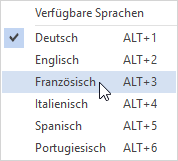Import for Translation
Applies to: viflow (subscription | 9 | 8) | Article: 1590708 | Updated on 30.04.2024
{{gold}}This function is available in the viflow gold edition (not in viflow blue and silver .{{end}}
For a faster translation you can translate all (!) contents of the process model in a table and import them afterwards.
This procedure is recommended if, for example, an external translation agency is commissioned with the translations.
After an Excel table has been created in the first steps and the translated texts have been entered there (see chapter ››› How to export tables for translation ), this file must be imported into viflow so that the translations are also visible in the process model:
- On the Data tab, click the Import button in the Translations group.
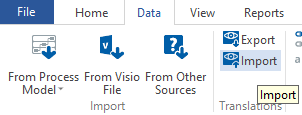 The Select file for import window opens.
The Select file for import window opens. - Now select the Excel spreadsheet with the translations and click Open.
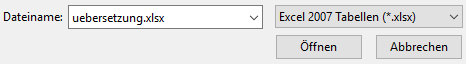
- The translations present in the table will be imported and displayed after changing the content language.