Graphics
Applies to: viflow (subscription | 9 | 8) | Article: 1563784 | Updated on 29.04.2024
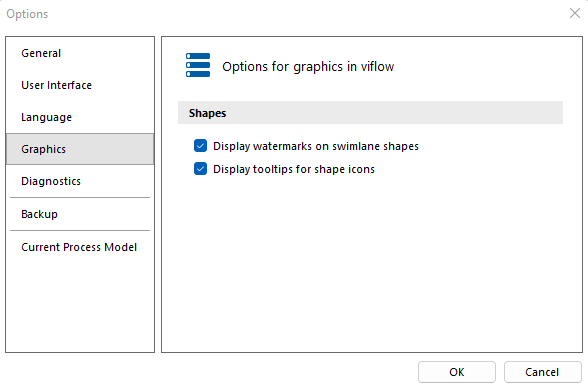
Shapes
Show watermarks on swimlane shapes
For a better overview of large process graphics, it is possible to display so-called watermarks. The short name of the area is displayed at regular intervals in the area shape (swimlane).
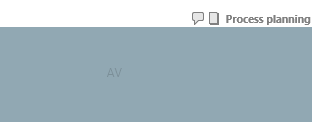
Check this option if you want watermarks to appear in the panels.
Display tooltips for shape icons
If you move the mouse pointer over the icons in the individual shapes (e.g. for information, participants, etc.), a brief explanation ("tool tip") appears if this checkbox is ticked.