Importing Graphic Templates
Applies to: viflow (subscription | 9 | 8) | Article: 1589083 | Updated on 30.04.2024
{{silver}}This function is available in the viflow silver editions and gold available (not in viflow blue ).{{end}}
If you have already used a customized graphic template in an earlier viflow version, you can load it into the process model using the import function. The graphic template must then be activated for all or a selection of processes: ››› Activating graphic template.
- On the Data tab, click the From Visio File button .
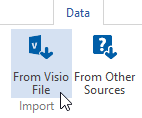
- Select your template file in *.vst or *.vstx format and confirm with Open.
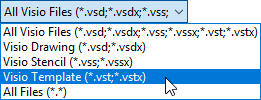 The file is loaded into the process model and is automatically displayed in the Templates window.
The file is loaded into the process model and is automatically displayed in the Templates window. - Now activate or edit the graphic template as described in the following chapters:
››› Customizing graphic template
››› Activating graphic template