The default Graphic Template
Applies to: viflow (subscription | 9 | 8) | Article: 1588925 | Updated on 30.04.2024
When creating new process graphics, viflow always accesses a graphic template that contains the drawing sheet as well as a header and footer. By default, the Standard Page graphic template is used. Templates can be selected and new ones can be created in the Templates window (View – Windows – Templates).
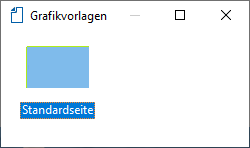
Based on the standard graphic template, you can create individually designed templates and adapt them to your ideas or the corporate design of your company. For example, you have the option of defining the content of the footer and inserting your own logo.
A description of how a graphic template is provided with its own logo can be found in the ››› Customizing the Graphic Template chapter.
So that a newly created or revised graphic template (e.g. new logo) is also visible in the existing process model, it can either be transferred to all existing or selected (or summarized in a folder) process graphics. All information about this can be found under ››› Activating a Graphic Template.