Global and local properties
Applies to: viflow (subscription | 9 | 8) | Article: 1554841 | Updated on 12.12.2024
All data of a process model is stored centrally in viflow. Changes to these global properties take effect wherever the object is used in the process model. Global properties are, for example, the name and shape text of processes. For example, if the Design a Product process is renamed to Design, this change applies wherever the process is used.
In contrast, there are the local properties. These can vary with the same viflow object and thus be different in each use of the object. Example: The order processing process is used in four places in the project for the processes in four different branches. The name, shape text and other data always remain the same, but the annotation texts and the participants vary in the four different uses (or branches).
Other local properties can be stored elsewhere for one and the same object. Wherever it is possible to differentiate between global and local properties , the [global] and [local] property windows can be called up.
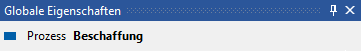
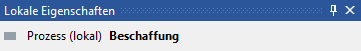
So that global properties are not accidentally changed in all, possibly very frequent, uses, there is the option Show warning for multiple uses, which can be deactivated under ››› Options – General – Interface Interface.