Reporting Basics
Applies to: viflow (subscription | 9 | 8) | Article: 1593183 | Updated on 28.11.2025
{{gold}}This function is available in the viflow gold edition (not in viflow blue and silver).{{end}}
viflow reports are tools that you can use to generate a variety of useful outputs from all of the data stored in the process model. These can relate to the individual process or be generated per object type for the entire process model.
Outputs are available either in "classic" report form in HTML format for viewing in the browser or as matrices in which the contents are presented in tabular form and can be viewed and edited in Microsoft Excel, for example.
Open reports from the windows
Reports and matrices for individual viflow processes, areas and information (i.e. not affecting the entire process model) can be called up directly from the context menu of the objects in the corresponding windows. To do this, right-click on the object and select the Reports entry.
Reports for Processes
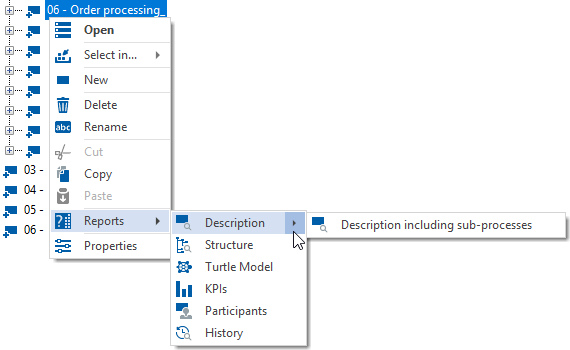
The following reports can be accessed via the process context menu:
- Process description (description/description with sub-processes)
- Process Structure (Structure)
- Turtle Model
- Process KPIs (KPIs)
- Process participants (Participants)
- Process history (History)
Reports for Areas
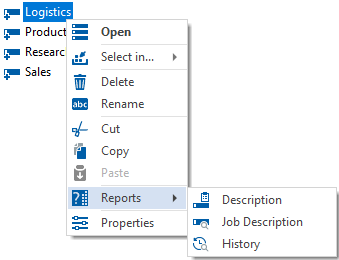
The following reports can be accessed via the area context menu:
- Description
- Job Description
- Area History (History)
Reports for Information Objects
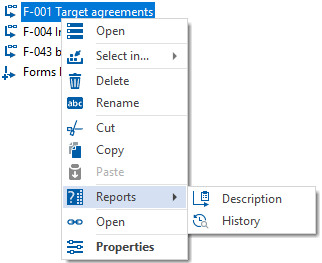
The following reports can be accessed via the information context menu:
- Description
- Information history (history)
Opening via the viflow "Reports" tab
All reports and matrices – for the individual object or for the object type for the entire process model - can be accessed via the viflow Reports tab.
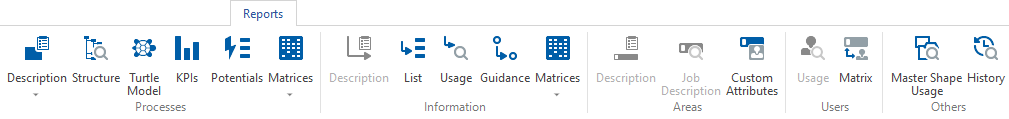
Further information on the individual reports can be found in the chapters:
››› Reports for Information Objects
››› Reports for Areas and Users
Printing reports and matrices
With the browser's print function, it is usually possible to print the currently open report in the largest possible size. The print settings of the browser used (paper size, orientation, margins, ...) are taken into account and enable the use of the print preview.
Edit matrices in Microsoft Excel
If Microsoft Excel is available on your PC, the matrices are opened directly in this program and can be edited there. Matrices are displayed in the browser if the Microsoft Excel program is not installed.