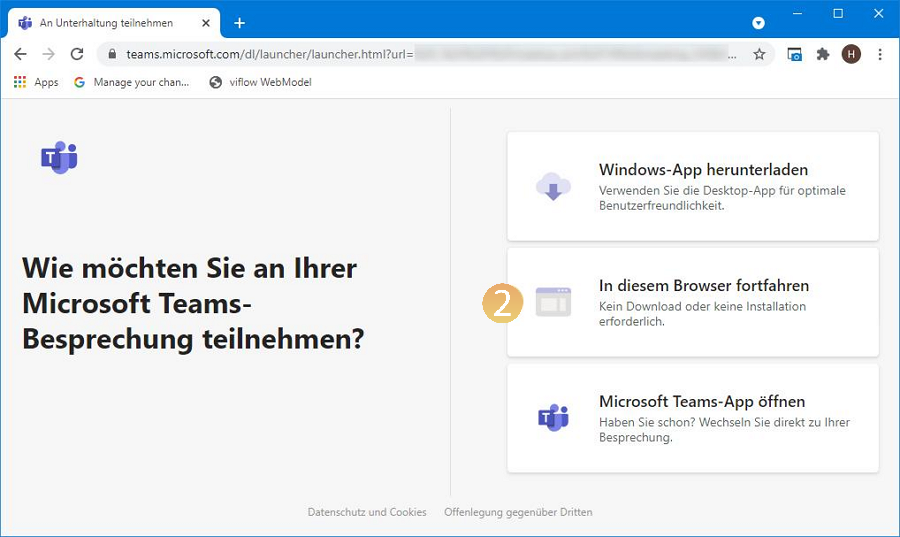Preparation for a viflow online training
Applies to: viflow (subscription | 9 | 8) | Article: 1397780 | Updated on 18.07.2025
Requirements and Recommendations
The following PC configuration is required for training. Please check these in good time before the date to ensure that the seminar runs smoothly.
- viflow in the current version (››› viflow.de/de/downloads).
Note: in the viflow menu under viflow – File – Help you can see the currently installed version, on ››› update.viflow.de you can see an overview of the published updates. - Office 2019 with Excel (32/64 bit)
- Chrome, Edge, Firefox, Opera or Safari as the default browser
- Windows "Hosting Bundle"
- Operating system: Windows 10 or higher
- Two monitors are required:
1. screen for the image transmission
2. screen on which you can perform the exercises in viflow - Email client on PC
Important: Please start the viflow software as a test before the online training.
Join the online training
We conduct our viflow online trainings with ››› Microsoft Teams.
Before the date, you will receive the access link {{1}} for the online training via e-mail.
Before the online training, please test participation via the Microsoft Teams app or a browser (no installation required).
If you do not have the Microsoft Teams app installed, simply click on the {{1}} link to join the meeting and then select the second option Continue in this browser {{2}}.