Types and Possibilities of Permissions
Applies to: viflow (subscription | 9 | 8) | Article: 1594666 | Updated on 30.04.2024
{{silver}}This function is available in the viflow silver and gold editions (not in viflow blue).{{end}}
What types of Permissions are there?
The authorizations can either be assigned to individual users or to newly added user groups. A combination is also possible.
A distinction is made between:
-
Object Permissions [1]
refer to individual folders or the entire process model and are assigned in the properties of the respective object (e.g. access to specific processes in the process model). -
Functional Permissions [2]
always relate to the entire process model
Both rights types are summarized in the properties window under the item Permissions.
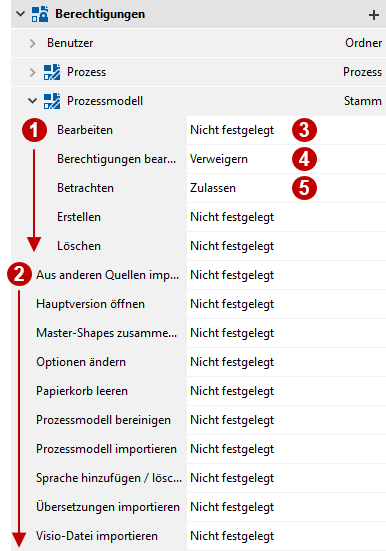
The following options can be assigned to the Functional Permissions:
-
Not specified [3]
The value inherited from a higher level applies. If no value is set, the corresponding function is not supported, but can be overridden by allowing. -
Deny [4]
The corresponding function is explicitly denied and cannot be overridden by allowing. -
Allow [5]
The corresponding function may be used.
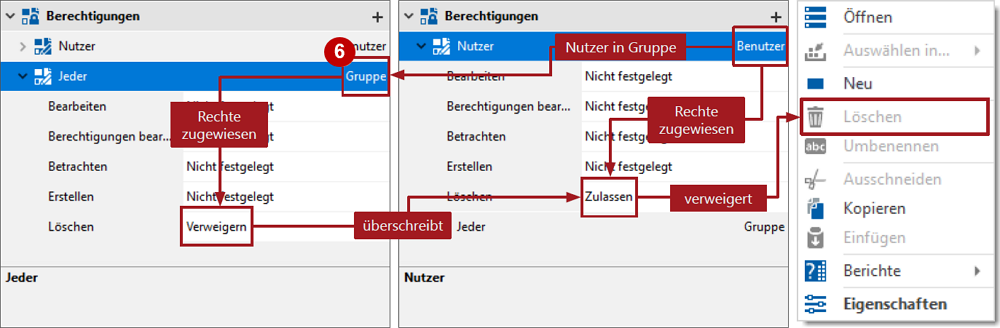
The following options exist for Object Permissions:
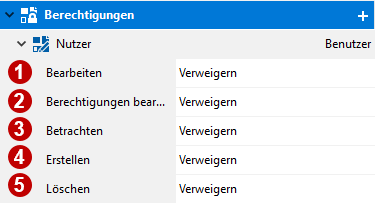
-
Edit [1]
The properties of the object can no longer be edited. If it is a graphic, it cannot be edited. In the case of folders, the addition and removal of new objects and folders are also denied. -
Edit Permissions [2]
The permissions of the respective object cannot be edited – the tab disappears. -
Viewing [3]
The object cannot be viewed. The object or the folder disappears from the view in the respective views – opening of graphics is prevented. -
Create [4]
Adding objects and folders is prevented. This option has no effect on graphics or other objects that do not have sub-objects. An exception is moving. -
Delete [5]
Deleting (moving to the recycle bin) is prevented.